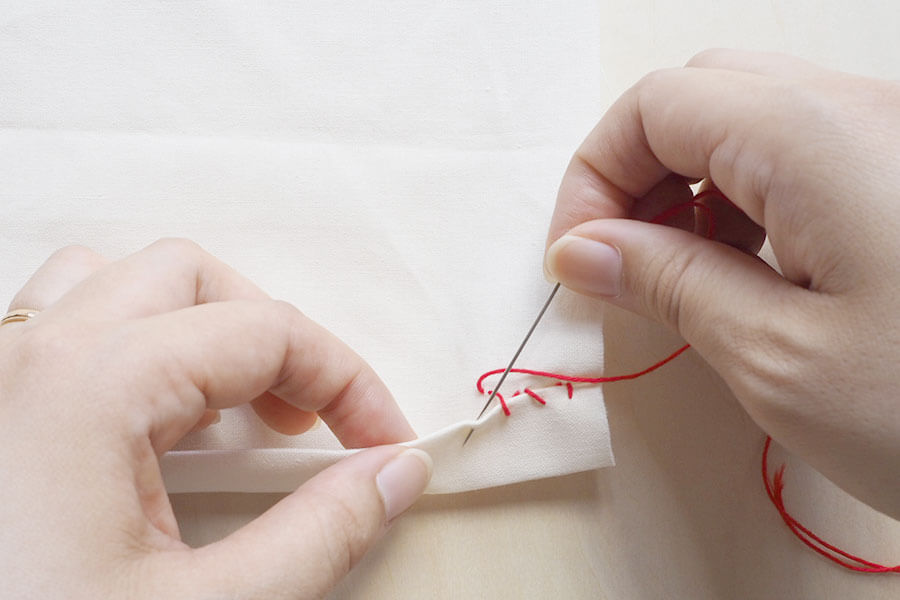OVERSEAS SHIPPING SERVICE GUIDE (海外配送ガイド)
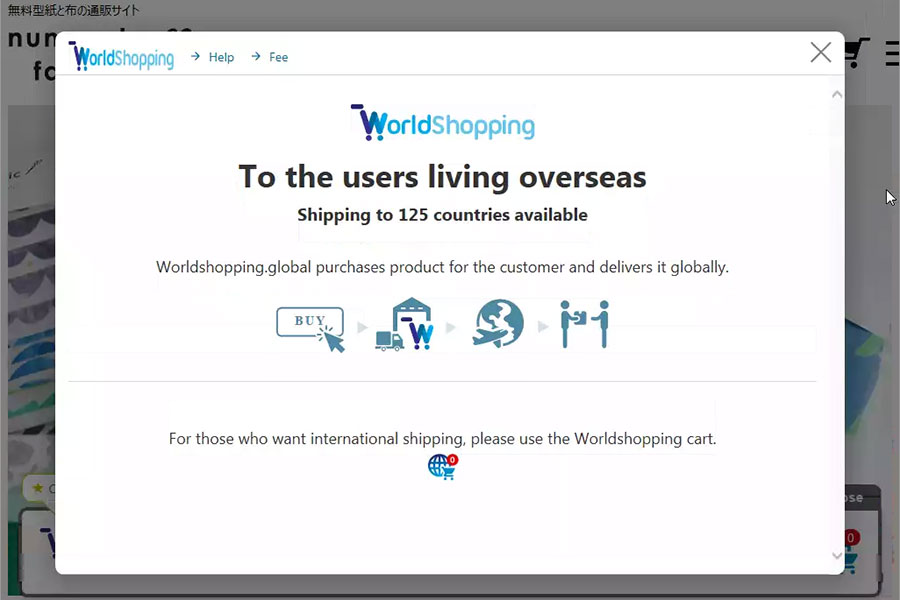
Online shopping is now available for clients who are living abroad.
For those who want international shipping, please use the Worldshopping cart.
Worldshopping.global purchases the product for the customer and delivers it globally.
1. Product page access
 To order an item through Worldshopping cart, first add the item you wish to
order to your cart. This can be done by accessing the product’s page and
clicking the button that says “Add to Cart”.
To order an item through Worldshopping cart, first add the item you wish to
order to your cart. This can be done by accessing the product’s page and
clicking the button that says “Add to Cart”.
2. Proceeding to the Cart
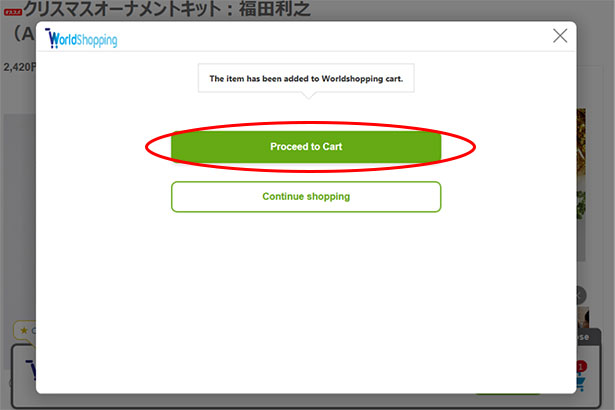 After adding the product to your cart, you will then be notified that it has been
added and will be giving the option to proceed to your cart or to continue
shopping. If you are finished shopping, click “Proceed to Cart”.
After adding the product to your cart, you will then be notified that it has been
added and will be giving the option to proceed to your cart or to continue
shopping. If you are finished shopping, click “Proceed to Cart”.
3. Cart contents
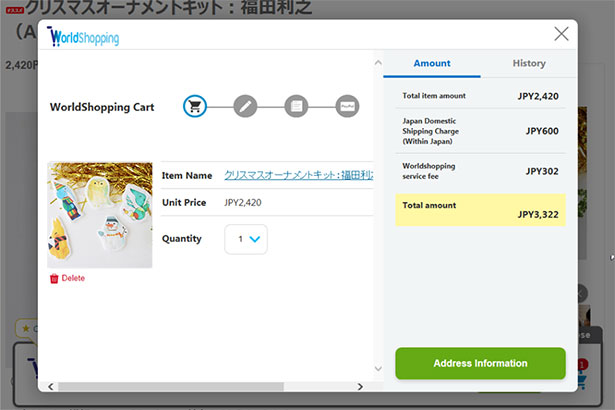 After proceeding to your cart, you can see all the items that are in your cart and
the total price of all the items. You can also delete items or change the quantity
of a product on this page. Once you have confirmed everything is correct, click
“Address information” to input your address and proceed to buy the items.
After proceeding to your cart, you can see all the items that are in your cart and
the total price of all the items. You can also delete items or change the quantity
of a product on this page. Once you have confirmed everything is correct, click
“Address information” to input your address and proceed to buy the items.
4. Address input
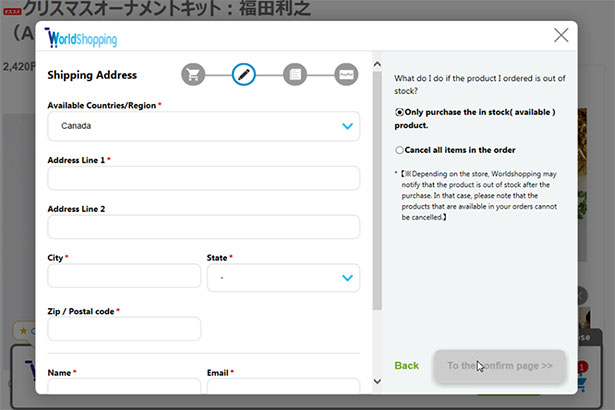 On this page you will be asked to fill out your country of residence and address.
Once you have filled out your information and checked everything is correct,
click “to the confirm page” to confirm your order.
On this page you will be asked to fill out your country of residence and address.
Once you have filled out your information and checked everything is correct,
click “to the confirm page” to confirm your order.
5. Confirmation screen
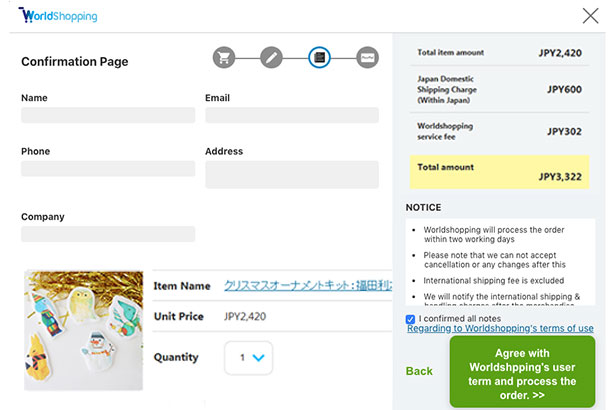 After filling out your details, you will be taken to a confirmation page. Here you
can check that your information, products and product quantity are all correct.
After confirming everything is correct, proceed with the order by clicking the
button that says “Agree with Worldshopping’s user term and process the order.
After filling out your details, you will be taken to a confirmation page. Here you
can check that your information, products and product quantity are all correct.
After confirming everything is correct, proceed with the order by clicking the
button that says “Agree with Worldshopping’s user term and process the order.
6. To pay screen
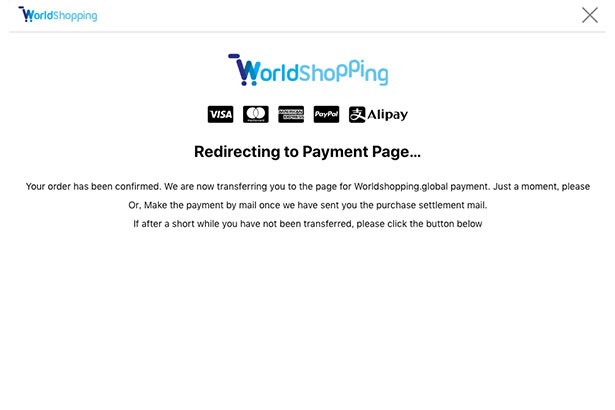 After confirming the order, you will be taken to the payment page. Please read
the details on the page to sort out payment for the products.
After confirming the order, you will be taken to the payment page. Please read
the details on the page to sort out payment for the products.If you have any questions, please contact us using this form.
This service is for overseas shipping use only.





 プロのパタンナーが企画・製作する、本格的で作りやすい日常着の洋裁型紙(パターン)
プロのパタンナーが企画・製作する、本格的で作りやすい日常着の洋裁型紙(パターン) 布・型紙・資材パーツなどセットになったソーイングキット!
布・型紙・資材パーツなどセットになったソーイングキット!